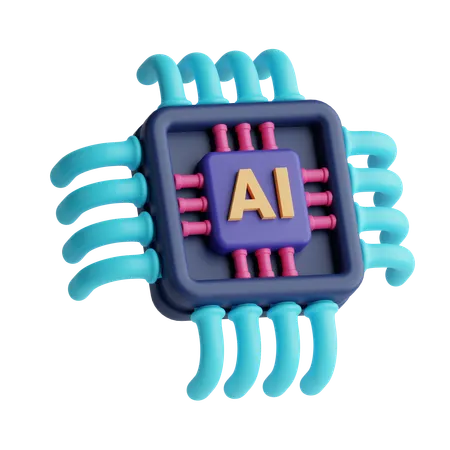this is a
iran
1
test

امکان پرداخت در محل

۷ روز ﻫﻔﺘﻪ، ۲۴ ﺳﺎﻋﺘﻪ

هفت روز ضمانت بازگشت کالا


وبزی
وبزی یک پلتفرم است
1234
لورم ایپسوم متن ساختگی با تولید سادگی نامفهوم از صنعت چاپ و با استفاده از طراحان گرافیک است.


وبزی
وبزی یک پلتفرم است
1234
لورم ایپسوم متن ساختگی با تولید سادگی نامفهوم از صنعت چاپ و با استفاده از طراحان گرافیک است.


وبزی
وبزی یک پلتفرم است
1234
لورم ایپسوم متن ساختگی با تولید سادگی نامفهوم از صنعت چاپ و با استفاده از طراحان گرافیک است.


وبزی
وبزی یک پلتفرم است
1234
لورم ایپسوم متن ساختگی با تولید سادگی نامفهوم از صنعت چاپ و با استفاده از طراحان گرافیک است.


وبزی
وبزی یک پلتفرم است
1234
لورم ایپسوم متن ساختگی با تولید سادگی نامفهوم از صنعت چاپ و با استفاده از طراحان گرافیک است.


وبزی
وبزی یک پلتفرم است
1234
لورم ایپسوم متن ساختگی با تولید سادگی نامفهوم از صنعت چاپ و با استفاده از طراحان گرافیک است.


وبزی
وبزی یک پلتفرم است
1234
لورم ایپسوم متن ساختگی با تولید سادگی نامفهوم از صنعت چاپ و با استفاده از طراحان گرافیک است.


وبزی
وبزی یک پلتفرم است
1234
لورم ایپسوم متن ساختگی با تولید سادگی نامفهوم از صنعت چاپ و با استفاده از طراحان گرافیک است.


وبزی
وبزی یک پلتفرم است
1234
لورم ایپسوم متن ساختگی با تولید سادگی نامفهوم از صنعت چاپ و با استفاده از طراحان گرافیک است.


وبزی
وبزی یک پلتفرم است
1234
لورم ایپسوم متن ساختگی با تولید سادگی نامفهوم از صنعت چاپ و با استفاده از طراحان گرافیک است.


وبزی
وبزی یک پلتفرم است
1234
لورم ایپسوم متن ساختگی با تولید سادگی نامفهوم از صنعت چاپ و با استفاده از طراحان گرافیک است.


وبزی
وبزی یک پلتفرم است
1234
لورم ایپسوم متن ساختگی با تولید سادگی نامفهوم از صنعت چاپ و با استفاده از طراحان گرافیک است.


وبزی
وبزی یک پلتفرم است
1234
لورم ایپسوم متن ساختگی با تولید سادگی نامفهوم از صنعت چاپ و با استفاده از طراحان گرافیک است.


وبزی
وبزی یک پلتفرم است
1234
لورم ایپسوم متن ساختگی با تولید سادگی نامفهوم از صنعت چاپ و با استفاده از طراحان گرافیک است.


وبزی
وبزی یک پلتفرم است
1234
لورم ایپسوم متن ساختگی با تولید سادگی نامفهوم از صنعت چاپ و با استفاده از طراحان گرافیک است.


وبزی
وبزی یک پلتفرم است
1234
لورم ایپسوم متن ساختگی با تولید سادگی نامفهوم از صنعت چاپ و با استفاده از طراحان گرافیک است.


وبزی
وبزی یک پلتفرم است
1234
لورم ایپسوم متن ساختگی با تولید سادگی نامفهوم از صنعت چاپ و با استفاده از طراحان گرافیک است.


وبزی
وبزی یک پلتفرم است
1234
لورم ایپسوم متن ساختگی با تولید سادگی نامفهوم از صنعت چاپ و با استفاده از طراحان گرافیک است.


وبزی
وبزی یک پلتفرم است
1234
لورم ایپسوم متن ساختگی با تولید سادگی نامفهوم از صنعت چاپ و با استفاده از طراحان گرافیک است.


وبزی
وبزی یک پلتفرم است
1234
لورم ایپسوم متن ساختگی با تولید سادگی نامفهوم از صنعت چاپ و با استفاده از طراحان گرافیک است.


وبزی
وبزی یک پلتفرم است
1234
لورم ایپسوم متن ساختگی با تولید سادگی نامفهوم از صنعت چاپ و با استفاده از طراحان گرافیک است.


وبزی
وبزی یک پلتفرم است
1234
لورم ایپسوم متن ساختگی با تولید سادگی نامفهوم از صنعت چاپ و با استفاده از طراحان گرافیک است.


وبزی
وبزی یک پلتفرم است
1234
لورم ایپسوم متن ساختگی با تولید سادگی نامفهوم از صنعت چاپ و با استفاده از طراحان گرافیک است.


وبزی
وبزی یک پلتفرم است
1234
لورم ایپسوم متن ساختگی با تولید سادگی نامفهوم از صنعت چاپ و با استفاده از طراحان گرافیک است.


وبزی
وبزی یک پلتفرم است
1234
لورم ایپسوم متن ساختگی با تولید سادگی نامفهوم از صنعت چاپ و با استفاده از طراحان گرافیک است.


وبزی
وبزی یک پلتفرم است
1234
لورم ایپسوم متن ساختگی با تولید سادگی نامفهوم از صنعت چاپ و با استفاده از طراحان گرافیک است.


وبزی
وبزی یک پلتفرم است
1234
لورم ایپسوم متن ساختگی با تولید سادگی نامفهوم از صنعت چاپ و با استفاده از طراحان گرافیک است.


وبزی
وبزی یک پلتفرم است
1234
لورم ایپسوم متن ساختگی با تولید سادگی نامفهوم از صنعت چاپ و با استفاده از طراحان گرافیک است.


وبزی
وبزی یک پلتفرم است
1234
لورم ایپسوم متن ساختگی با تولید سادگی نامفهوم از صنعت چاپ و با استفاده از طراحان گرافیک است.


وبزی
وبزی یک پلتفرم است
1234
لورم ایپسوم متن ساختگی با تولید سادگی نامفهوم از صنعت چاپ و با استفاده از طراحان گرافیک است.


وبزی
وبزی یک پلتفرم است
1234
لورم ایپسوم متن ساختگی با تولید سادگی نامفهوم از صنعت چاپ و با استفاده از طراحان گرافیک است.


وبزی
وبزی یک پلتفرم است
1234
لورم ایپسوم متن ساختگی با تولید سادگی نامفهوم از صنعت چاپ و با استفاده از طراحان گرافیک است.


وبزی
وبزی یک پلتفرم است
1234
لورم ایپسوم متن ساختگی با تولید سادگی نامفهوم از صنعت چاپ و با استفاده از طراحان گرافیک است.


وبزی
وبزی یک پلتفرم است
1234
لورم ایپسوم متن ساختگی با تولید سادگی نامفهوم از صنعت چاپ و با استفاده از طراحان گرافیک است.


وبزی
وبزی یک پلتفرم است
1234
لورم ایپسوم متن ساختگی با تولید سادگی نامفهوم از صنعت چاپ و با استفاده از طراحان گرافیک است.


وبزی
وبزی یک پلتفرم است
1234
لورم ایپسوم متن ساختگی با تولید سادگی نامفهوم از صنعت چاپ و با استفاده از طراحان گرافیک است.


وبزی
وبزی یک پلتفرم است
1234
لورم ایپسوم متن ساختگی با تولید سادگی نامفهوم از صنعت چاپ و با استفاده از طراحان گرافیک است.


وبزی
وبزی یک پلتفرم است
1234
لورم ایپسوم متن ساختگی با تولید سادگی نامفهوم از صنعت چاپ و با استفاده از طراحان گرافیک است.


وبزی
وبزی یک پلتفرم است
1234
لورم ایپسوم متن ساختگی با تولید سادگی نامفهوم از صنعت چاپ و با استفاده از طراحان گرافیک است.


وبزی
وبزی یک پلتفرم است
1234
لورم ایپسوم متن ساختگی با تولید سادگی نامفهوم از صنعت چاپ و با استفاده از طراحان گرافیک است.


وبزی
وبزی یک پلتفرم است
1234
لورم ایپسوم متن ساختگی با تولید سادگی نامفهوم از صنعت چاپ و با استفاده از طراحان گرافیک است.


وبزی
وبزی یک پلتفرم است
1234
لورم ایپسوم متن ساختگی با تولید سادگی نامفهوم از صنعت چاپ و با استفاده از طراحان گرافیک است.


وبزی
وبزی یک پلتفرم است
1234
لورم ایپسوم متن ساختگی با تولید سادگی نامفهوم از صنعت چاپ و با استفاده از طراحان گرافیک است.


وبزی
وبزی یک پلتفرم است
1234
لورم ایپسوم متن ساختگی با تولید سادگی نامفهوم از صنعت چاپ و با استفاده از طراحان گرافیک است.


وبزی
وبزی یک پلتفرم است
1234
لورم ایپسوم متن ساختگی با تولید سادگی نامفهوم از صنعت چاپ و با استفاده از طراحان گرافیک است.


وبزی
وبزی یک پلتفرم است
1234
لورم ایپسوم متن ساختگی با تولید سادگی نامفهوم از صنعت چاپ و با استفاده از طراحان گرافیک است.


وبزی
وبزی یک پلتفرم است
1234
لورم ایپسوم متن ساختگی با تولید سادگی نامفهوم از صنعت چاپ و با استفاده از طراحان گرافیک است.


وبزی
وبزی یک پلتفرم است
1234
لورم ایپسوم متن ساختگی با تولید سادگی نامفهوم از صنعت چاپ و با استفاده از طراحان گرافیک است.


وبزی
وبزی یک پلتفرم است
1234
لورم ایپسوم متن ساختگی با تولید سادگی نامفهوم از صنعت چاپ و با استفاده از طراحان گرافیک است.


وبزی
وبزی یک پلتفرم است
1234
لورم ایپسوم متن ساختگی با تولید سادگی نامفهوم از صنعت چاپ و با استفاده از طراحان گرافیک است.


وبزی
وبزی یک پلتفرم است
1234
لورم ایپسوم متن ساختگی با تولید سادگی نامفهوم از صنعت چاپ و با استفاده از طراحان گرافیک است.


وبزی
وبزی یک پلتفرم است
1234
لورم ایپسوم متن ساختگی با تولید سادگی نامفهوم از صنعت چاپ و با استفاده از طراحان گرافیک است.


وبزی
وبزی یک پلتفرم است
1234
لورم ایپسوم متن ساختگی با تولید سادگی نامفهوم از صنعت چاپ و با استفاده از طراحان گرافیک است.


وبزی
وبزی یک پلتفرم است
1234
لورم ایپسوم متن ساختگی با تولید سادگی نامفهوم از صنعت چاپ و با استفاده از طراحان گرافیک است.


وبزی
وبزی یک پلتفرم است
1234
لورم ایپسوم متن ساختگی با تولید سادگی نامفهوم از صنعت چاپ و با استفاده از طراحان گرافیک است.


وبزی
وبزی یک پلتفرم است
1234
لورم ایپسوم متن ساختگی با تولید سادگی نامفهوم از صنعت چاپ و با استفاده از طراحان گرافیک است.


وبزی
وبزی یک پلتفرم است
1234
لورم ایپسوم متن ساختگی با تولید سادگی نامفهوم از صنعت چاپ و با استفاده از طراحان گرافیک است.


وبزی
وبزی یک پلتفرم است
1234
لورم ایپسوم متن ساختگی با تولید سادگی نامفهوم از صنعت چاپ و با استفاده از طراحان گرافیک است.


وبزی
وبزی یک پلتفرم است
1234
لورم ایپسوم متن ساختگی با تولید سادگی نامفهوم از صنعت چاپ و با استفاده از طراحان گرافیک است.


وبزی
وبزی یک پلتفرم است
1234
لورم ایپسوم متن ساختگی با تولید سادگی نامفهوم از صنعت چاپ و با استفاده از طراحان گرافیک است.


وبزی
وبزی یک پلتفرم است
1234
لورم ایپسوم متن ساختگی با تولید سادگی نامفهوم از صنعت چاپ و با استفاده از طراحان گرافیک است.


وبزی
وبزی یک پلتفرم است
1234
لورم ایپسوم متن ساختگی با تولید سادگی نامفهوم از صنعت چاپ و با استفاده از طراحان گرافیک است.


وبزی
وبزی یک پلتفرم است
1234
لورم ایپسوم متن ساختگی با تولید سادگی نامفهوم از صنعت چاپ و با استفاده از طراحان گرافیک است.


وبزی
وبزی یک پلتفرم است
1234
لورم ایپسوم متن ساختگی با تولید سادگی نامفهوم از صنعت چاپ و با استفاده از طراحان گرافیک است.


وبزی
وبزی یک پلتفرم است
1234
لورم ایپسوم متن ساختگی با تولید سادگی نامفهوم از صنعت چاپ و با استفاده از طراحان گرافیک است.


وبزی
وبزی یک پلتفرم است
1234
لورم ایپسوم متن ساختگی با تولید سادگی نامفهوم از صنعت چاپ و با استفاده از طراحان گرافیک است.


وبزی
وبزی یک پلتفرم است
1234
لورم ایپسوم متن ساختگی با تولید سادگی نامفهوم از صنعت چاپ و با استفاده از طراحان گرافیک است.


وبزی
وبزی یک پلتفرم است
1234
لورم ایپسوم متن ساختگی با تولید سادگی نامفهوم از صنعت چاپ و با استفاده از طراحان گرافیک است.


وبزی
وبزی یک پلتفرم است
1234
لورم ایپسوم متن ساختگی با تولید سادگی نامفهوم از صنعت چاپ و با استفاده از طراحان گرافیک است.


وبزی
وبزی یک پلتفرم است
1234
لورم ایپسوم متن ساختگی با تولید سادگی نامفهوم از صنعت چاپ و با استفاده از طراحان گرافیک است.


وبزی
وبزی یک پلتفرم است
1234
لورم ایپسوم متن ساختگی با تولید سادگی نامفهوم از صنعت چاپ و با استفاده از طراحان گرافیک است.


وبزی
وبزی یک پلتفرم است
1234
لورم ایپسوم متن ساختگی با تولید سادگی نامفهوم از صنعت چاپ و با استفاده از طراحان گرافیک است.


وبزی
وبزی یک پلتفرم است
1234
لورم ایپسوم متن ساختگی با تولید سادگی نامفهوم از صنعت چاپ و با استفاده از طراحان گرافیک است.


وبزی
وبزی یک پلتفرم است
1234
لورم ایپسوم متن ساختگی با تولید سادگی نامفهوم از صنعت چاپ و با استفاده از طراحان گرافیک است.


وبزی
وبزی یک پلتفرم است
1234
لورم ایپسوم متن ساختگی با تولید سادگی نامفهوم از صنعت چاپ و با استفاده از طراحان گرافیک است.


وبزی
وبزی یک پلتفرم است
1234
لورم ایپسوم متن ساختگی با تولید سادگی نامفهوم از صنعت چاپ و با استفاده از طراحان گرافیک است.


وبزی
وبزی یک پلتفرم است
1234
لورم ایپسوم متن ساختگی با تولید سادگی نامفهوم از صنعت چاپ و با استفاده از طراحان گرافیک است.


وبزی
وبزی یک پلتفرم است
1234
لورم ایپسوم متن ساختگی با تولید سادگی نامفهوم از صنعت چاپ و با استفاده از طراحان گرافیک است.


وبزی
وبزی یک پلتفرم است
1234
لورم ایپسوم متن ساختگی با تولید سادگی نامفهوم از صنعت چاپ و با استفاده از طراحان گرافیک است.


وبزی
وبزی یک پلتفرم است
1234
لورم ایپسوم متن ساختگی با تولید سادگی نامفهوم از صنعت چاپ و با استفاده از طراحان گرافیک است.


وبزی
وبزی یک پلتفرم است
1234
لورم ایپسوم متن ساختگی با تولید سادگی نامفهوم از صنعت چاپ و با استفاده از طراحان گرافیک است.


وبزی
وبزی یک پلتفرم است
1234
لورم ایپسوم متن ساختگی با تولید سادگی نامفهوم از صنعت چاپ و با استفاده از طراحان گرافیک است.


وبزی
وبزی یک پلتفرم است
1234
لورم ایپسوم متن ساختگی با تولید سادگی نامفهوم از صنعت چاپ و با استفاده از طراحان گرافیک است.


وبزی
وبزی یک پلتفرم است
1234
لورم ایپسوم متن ساختگی با تولید سادگی نامفهوم از صنعت چاپ و با استفاده از طراحان گرافیک است.


وبزی
وبزی یک پلتفرم است
1234
لورم ایپسوم متن ساختگی با تولید سادگی نامفهوم از صنعت چاپ و با استفاده از طراحان گرافیک است.


وبزی
وبزی یک پلتفرم است
1234
لورم ایپسوم متن ساختگی با تولید سادگی نامفهوم از صنعت چاپ و با استفاده از طراحان گرافیک است.


وبزی
وبزی یک پلتفرم است
1234
لورم ایپسوم متن ساختگی با تولید سادگی نامفهوم از صنعت چاپ و با استفاده از طراحان گرافیک است.


وبزی
وبزی یک پلتفرم است
1234
لورم ایپسوم متن ساختگی با تولید سادگی نامفهوم از صنعت چاپ و با استفاده از طراحان گرافیک است.


وبزی
وبزی یک پلتفرم است
1234
لورم ایپسوم متن ساختگی با تولید سادگی نامفهوم از صنعت چاپ و با استفاده از طراحان گرافیک است.


وبزی
وبزی یک پلتفرم است
1234
لورم ایپسوم متن ساختگی با تولید سادگی نامفهوم از صنعت چاپ و با استفاده از طراحان گرافیک است.


وبزی
وبزی یک پلتفرم است
1234
لورم ایپسوم متن ساختگی با تولید سادگی نامفهوم از صنعت چاپ و با استفاده از طراحان گرافیک است.


وبزی
وبزی یک پلتفرم است
1234
لورم ایپسوم متن ساختگی با تولید سادگی نامفهوم از صنعت چاپ و با استفاده از طراحان گرافیک است.


وبزی
وبزی یک پلتفرم است
1234
لورم ایپسوم متن ساختگی با تولید سادگی نامفهوم از صنعت چاپ و با استفاده از طراحان گرافیک است.


وبزی
وبزی یک پلتفرم است
1234
لورم ایپسوم متن ساختگی با تولید سادگی نامفهوم از صنعت چاپ و با استفاده از طراحان گرافیک است.


وبزی
وبزی یک پلتفرم است
1234
لورم ایپسوم متن ساختگی با تولید سادگی نامفهوم از صنعت چاپ و با استفاده از طراحان گرافیک است.


وبزی
وبزی یک پلتفرم است
1234
لورم ایپسوم متن ساختگی با تولید سادگی نامفهوم از صنعت چاپ و با استفاده از طراحان گرافیک است.

Educational Tools: Definition, Applications, and Accessibility
Educational tools are resources, platforms, and instruments designed to enhance the process of teaching and learning. They can range from traditional physical aids such as textbooks and charts to modern digital applications, e-learning platforms, and interactive technologies. The primary purpose of educational tools is to make learning more effective, engaging, and accessible for students of all ages, while also supporting teachers in delivering knowledge more efficiently.
In the modern era, the concept of educational tools has expanded significantly with the growth of digital technologies. While traditional tools continue to be valuable in classrooms, digital educational tools provide innovative methods for communication, collaboration, and personalized learning. These tools can cater to different learning styles, offering flexibility and interactivity that were not possible before.
Main Applications of Educational Tools
Educational tools serve a wide range of functions in both formal and informal learning contexts. Their applications include, but are not limited to, the following:
Facilitating interactive learning through digital platforms where students can engage with multimedia content such as videos, simulations, and gamified lessons.
Supporting teachers in designing curriculum materials, grading assignments, and tracking student progress more efficiently.
Enabling collaborative learning by providing students with digital spaces to work together on projects, share ideas, and discuss topics outside of classroom hours.
Assisting learners with special educational needs through customized accessibility features such as text-to-speech software, adjustable fonts, or translation tools.
Offering self-paced learning opportunities where learners can study according to their own schedule, which is particularly beneficial for adult learners and those balancing education with work.
Enhancing assessment methods by enabling teachers to create quizzes, tests, and feedback systems that are automated and data-driven.
Providing access to vast libraries of resources such as digital textbooks, open-source articles, and recorded lectures, which would otherwise be limited by geography or availability.
Categories of Educational Tools
Educational tools can be grouped into several categories based on their purpose:
Instructional tools: These include learning management systems (LMS) like Moodle or Google Classroom, where teachers can upload resources, create assignments, and manage classes.
Content creation tools: Platforms such as Canva for Education or Prezi help both teachers and students create visually engaging presentations and projects.
Assessment tools: Applications like Kahoot or Quizlet allow for interactive testing, encouraging both learning and evaluation in a fun, accessible way.
Collaboration tools: Tools such as Microsoft Teams or Slack are increasingly being adapted for educational purposes, offering communication and file-sharing capabilities.
Specialized learning platforms: Platforms like Duolingo for languages or Khan Academy for academic subjects provide structured lessons tailored to specific skills.
Assistive technologies: Designed for students with disabilities, these tools include screen readers, speech-to-text programs, and visual aids.
Free vs. Paid Educational Tools
A major consideration in the adoption of educational tools is whether they are free to use or require payment. Both models have their advantages and limitations.
Free tools are widely accessible and reduce barriers to entry for learners and educators. They typically offer essential features such as basic classroom management, lesson sharing, and quizzes. Popular free tools include Google Classroom, Khan Academy, and Edmodo. However, many free tools have limitations in terms of advanced features, storage capacity, or scalability. Some also rely on advertisements or offer limited customization.
Paid tools, on the other hand, provide a broader range of advanced functionalities such as detailed analytics, priority customer support, enhanced security, and integration with other professional platforms. Examples include Blackboard, Canvas, and premium versions of collaborative tools like Zoom for Education. Institutions that invest in paid tools often do so because they offer stability, higher capacity, and professional support. However, the cost may be prohibitive for schools in low-resource environments, which can exacerbate inequality in access to quality education.
In many cases, tools adopt a hybrid model known as "freemium," where the basic version is free, but advanced features are locked behind a subscription. This allows users to test the tool before committing to payment, while still creating opportunities for revenue generation by the developers.
Comparison of Free and Paid Tools
When comparing free and paid educational tools, several key factors emerge:
Accessibility: Free tools are more accessible globally, especially for students and teachers in developing regions. Paid tools may exclude learners who cannot afford subscriptions.
Functionality: Paid tools generally offer more sophisticated features such as advanced data tracking, integration with other platforms, or dedicated support. Free tools focus on core functions and may be sufficient for smaller classrooms.
Flexibility: Free tools often provide enough flexibility for basic teaching and learning, but institutions with specialized needs may find paid tools more suitable.
Reliability: Paid tools typically provide greater stability and fewer limitations on storage, user numbers, or access. Free platforms may experience downtimes or restricted service.
Equity: While free tools promote inclusivity, the disparity in features between free and paid systems can widen the gap in learning outcomes between well-funded and underfunded institutions.
Conclusion
Educational tools, whether digital or traditional, play a vital role in shaping the modern learning environment. They not only make education more accessible but also introduce interactive and personalized methods that align with the diverse needs of students. The choice between free and paid educational tools depends largely on the resources available to the institution and the needs of the learners. Free tools lower barriers to entry and encourage inclusivity, but may lack the advanced functionalities that some institutions require. Paid tools deliver more comprehensive services and support, yet may limit access for underfunded schools or individuals.
Ultimately, the future of education lies in a balanced integration of these resources, where both free and paid educational tools coexist to provide flexible, scalable, and inclusive learning opportunities. The most successful systems will be those that ensure access for all learners, regardless of financial background, while leveraging technology to enhance the quality and effectiveness of education.


Google Drive
لورم ایپسوم متن ساختگی با تولید سادگی نامفهوم از صنعت چاپ و با استفاده از طراحان گرافیک است.


Google Scholar
لورم ایپسوم متن ساختگی با تولید سادگی نامفهوم از صنعت چاپ و با استفاده از طراحان گرافیک است.


Google Trends
لورم ایپسوم متن ساختگی با تولید سادگی نامفهوم از صنعت چاپ و با استفاده از طراحان گرافیک است.