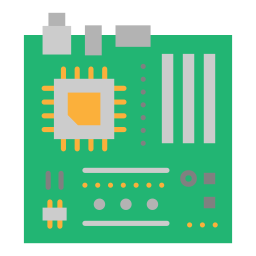
Understanding the Motherboard: Core of Computer Hardware Components
The motherboard, often referred to as the mainboard or system board, is the central printed circuit board (PCB) in a computer. It serves as the primary platform through which all hardware components communicate and function cohesively. Without the motherboard, individual hardware parts like the processor, memory, storage, and peripheral devices would not be able to interact with one another.
Functions and Importance of the Motherboard
Acts as the central connection point for all components of a computer, including the CPU, RAM, GPU, storage devices, and expansion cards.
Supplies electrical power to various components through its integrated circuitry and power connectors.
Allows data transfer and communication between the CPU, memory, and peripheral devices through buses and chipsets.
Houses the BIOS or UEFI firmware, which is responsible for booting the system and managing low-level hardware settings.
Supports ports for external connectivity such as USB, HDMI, audio jacks, Ethernet, and display connections.
Enables future upgrades by offering slots for additional RAM, GPUs, storage drives, and other expansion cards.
Key Components Found on a Motherboard
CPU socket: A specially designed slot where the central processing unit (CPU) is installed.
RAM slots (DIMM slots): Slots for installing memory modules, allowing the system to access and store temporary data.
Chipset: A collection of integrated circuits that manage data flow between the CPU, memory, and other peripherals.
Expansion slots (PCIe, PCI): Used for adding graphics cards, sound cards, network adapters, and other hardware upgrades.
Power connectors: Provide power from the power supply unit to the motherboard and connected components.
Storage connectors (SATA, M.2): Enable connection to hard drives, SSDs, and optical drives.
Rear I/O ports: Offer connectivity for input and output devices such as keyboard, mouse, monitor, and external storage.
CMOS battery: Maintains BIOS settings when the system is powered off.
Common Applications and Use Cases
Personal computers: Facilitates everyday computing tasks such as browsing, multimedia consumption, and office productivity.
Gaming systems: Supports high-performance hardware like GPUs and advanced cooling systems for intensive gaming applications.
Workstations: Enables use of powerful CPUs, larger RAM capacities, and specialized cards for content creation, design, and software development.
Servers: Offers features like dual CPU sockets, ECC memory support, and multiple expansion options for enterprise and network operations.
Embedded systems: Used in devices like ATMs, kiosks, and industrial machinery, providing reliable performance in compact setups.
Is the Motherboard Free or Paid?
Motherboards are commercial hardware components and are not free. Their price varies depending on the brand, chipset, features, size (form factor), and intended use. Entry-level motherboards for basic usage are more affordable, while high-end boards designed for gaming or professional tasks can be significantly more expensive. Some motherboards come bundled with CPUs or promotional deals, but they are always paid components as part of a computer’s hardware infrastructure.
Comparison with Other Hardware Components
Unlike the CPU, which performs calculations, the motherboard does not execute processing tasks but ensures communication between all components.
Compared to RAM, which stores temporary data, the motherboard serves as the platform connecting RAM to the rest of the system.
Unlike GPUs or sound cards that handle specific tasks, the motherboard’s function is general and foundational.
In terms of upgrades, the motherboard determines compatibility with other components, making it a critical consideration in any hardware upgrade or build.
Conclusion
The motherboard is the foundational component of any computer system, ensuring all other hardware parts can function together efficiently. It provides the structural and electrical connections required for components to interact. Its role is not only physical but also logical, governing how data flows across the system. Although it does not perform computational tasks directly, it is vital to the performance, stability, and expandability of a computer. Understanding its functions and capabilities helps users make informed decisions when building, upgrading, or maintaining their systems.












