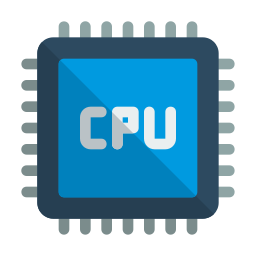
Central Processing Unit (CPU): A Comprehensive Overview of This Core Computer Hardware Component
The Central Processing Unit, commonly referred to as the CPU or processor, is often described as the "brain" of a computer. It is a critical hardware component responsible for interpreting and executing instructions that allow a computer system to function. The CPU performs the fundamental operations required to run software applications and manage hardware resources. This overview provides a detailed explanation of what a CPU is, its key functions, various applications, and the considerations related to its usage and cost.
Definition and Core Functionality of the CPU
The CPU is an integrated circuit composed of millions of transistors that process data by executing instructions from software programs. It carries out basic arithmetic, logic, control, and input/output (I/O) operations specified by the instructions. The CPU interacts with other hardware components to perform these tasks efficiently and is essential for the overall operation of the computer system.
Primary Applications and Uses of the CPU
Running Operating Systems: The CPU manages the execution of the operating system, which controls hardware and provides the platform for application software.
Executing Software Programs: It processes instructions from all types of software, from simple utilities and web browsers to complex applications like databases, spreadsheets, and creative tools.
Handling Input and Output Operations: The CPU coordinates the flow of data between the computer's memory, storage devices, and peripherals such as keyboards, mice, and printers.
Managing System Resources: It allocates system resources, including memory and processing time, to various tasks and applications to ensure efficient multitasking.
Performing Arithmetic and Logical Calculations: The CPU conducts essential mathematical computations and logical comparisons needed by programs for decision-making and processing data.
Supporting Multimedia and Communication: It processes audio and video data, enabling playback, recording, and communication through applications like video calls and streaming services.
Facilitating Software Development and Testing: Developers rely on the CPU to compile code, run simulations, and debug software applications.
Types of CPUs
Single-Core Processors: Early CPUs contained only one processing core, which handled one instruction at a time. These are largely outdated but are still found in some basic or legacy systems.
Multi-Core Processors: Modern CPUs contain multiple cores, each capable of independently executing instructions. This improves performance by allowing parallel processing of tasks.
Mobile Processors: Designed for laptops and mobile devices, these CPUs prioritize energy efficiency and thermal management while maintaining adequate performance.
Server and Workstation Processors: These CPUs are built for high-performance environments requiring robust multitasking, large memory support, and reliability.
Cost and Accessibility
The use of a CPU is intrinsically part of operating a computer system, so there is no separate fee for using the CPU itself beyond the cost of the hardware:
Cost of Hardware: The price of a CPU depends on its performance capabilities, number of cores, manufacturer, and intended application. Entry-level CPUs are affordable, while high-end models designed for gaming, professional workstations, or servers can be significantly more expensive.
Free Usage After Purchase: Once a CPU is installed in a system, its use is free in terms of operation. The CPU processes data and instructions as needed without additional fees.
Software Licensing: While the CPU does not require licensing, some software applications that run on the CPU may require paid licenses.
Comparison and Considerations in CPU Selection
Performance Needs: For general tasks such as web browsing and office work, basic CPUs are sufficient. More demanding activities like gaming, video editing, and scientific computing benefit from higher-performance processors with more cores and higher clock speeds.
Power Efficiency: Mobile CPUs are designed to balance power consumption and heat generation to maximize battery life in portable devices.
Compatibility: Selecting a CPU requires ensuring compatibility with the motherboard socket, chipset, and other hardware components.
Thermal Management: CPUs generate heat during operation. Proper cooling solutions are necessary to maintain performance and prevent damage.
Overclocking Potential: Some CPUs support overclocking, allowing users to increase processing speed beyond standard specifications, which can boost performance but also increases heat output and power consumption.
Integrated Features: Many CPUs come with integrated graphics processors, memory controllers, and security features, reducing the need for additional hardware in some systems.
Key Functional Units Inside a CPU
Arithmetic Logic Unit (ALU): Responsible for carrying out arithmetic and logical operations.
Control Unit (CU): Directs the operation of the processor by interpreting instructions and coordinating activities.
Registers: Small, fast storage locations within the CPU that hold data and instructions temporarily.
Cache Memory: A small amount of high-speed memory located close to the CPU cores, used to speed up access to frequently used data and instructions.
Conclusion
The Central Processing Unit is the cornerstone of computer hardware, responsible for executing instructions and managing system operations. It supports virtually all functions of a computer, from running the operating system and applications to controlling input/output and performing calculations. While the cost of acquiring a CPU varies widely based on performance and application, its use is inherently included once the hardware is purchased. Choosing the right CPU depends on the user’s specific needs, whether for everyday computing, gaming, professional tasks, or high-performance computing environments. The CPU’s evolution continues to drive advancements in computing power, efficiency, and versatility, maintaining its critical role in all computer systems.












