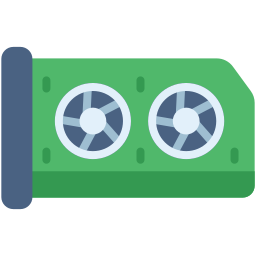
Graphics Processing Unit (GPU): A Comprehensive Overview of This Essential Computer Hardware Component
A Graphics Processing Unit, commonly known as a GPU or graphics card, is a critical hardware component in modern computers. Originally designed to accelerate the rendering of images and video for display, GPUs have evolved into highly versatile processors capable of handling a wide range of computational tasks beyond graphics. This overview aims to provide a detailed explanation of what a GPU is, its primary functions, applications, and the cost considerations related to its use.
Definition and Basic Functionality of a GPU
The GPU is a specialized electronic circuit designed to manipulate and alter memory to accelerate the creation of images and visuals intended for output to a display device. It operates as a parallel processor, meaning it can perform many calculations simultaneously, which makes it particularly effective at handling the complex mathematical operations required in rendering graphics and video. While the Central Processing Unit (CPU) handles general-purpose tasks, the GPU is optimized for operations that require intensive graphical computation.
Main Applications of a GPU
Rendering Graphics: The primary and most traditional function of a GPU is rendering 2D and 3D graphics. This includes drawing interfaces, rendering visual effects in movies, and displaying high-definition images on screens.
Gaming: GPUs are essential for video games. They handle real-time rendering of complex environments, textures, lighting, shadows, and other visual elements. A powerful GPU provides smoother gameplay, higher frame rates, and better visual fidelity.
Video Editing and Production: Professionals working with video editing software rely heavily on GPUs for tasks like rendering video clips, adding transitions, effects, and exporting media. It significantly reduces the processing time for high-resolution video formats.
3D Modeling and Animation: Architects, engineers, and digital artists use GPU acceleration in applications such as AutoCAD, Blender, and Maya. These tools require strong graphical processing to create and manipulate 3D models and simulations.
Artificial Intelligence and Machine Learning: GPUs have gained popularity in fields beyond graphics due to their parallel processing capabilities. In machine learning, they are used for training models and processing large datasets faster than traditional CPUs.
Scientific Computing: Researchers and scientists use GPUs for complex simulations, such as climate modeling, molecular dynamics, and physics simulations. Their parallel nature allows faster data analysis and model testing.
Cryptocurrency Mining: Some GPUs are used for mining digital currencies. This involves solving cryptographic algorithms and requires high computational power, which certain GPUs provide efficiently.
Virtual Reality (VR) and Augmented Reality (AR): VR and AR applications are graphically intensive and require GPUs to render immersive environments in real-time without latency or glitches.
Types of GPUs
Integrated GPUs: These are built into the CPU or motherboard and share system memory. They are suitable for basic tasks such as web browsing, office work, and media playback but not ideal for demanding applications.
Dedicated (Discrete) GPUs: Installed as separate hardware components, these have their own memory (VRAM) and processing units. They are more powerful and are required for professional and gaming applications.
Cost and Accessibility
The use of a GPU is not inherently free or paid in terms of usage. Instead, the cost is related to the acquisition of the hardware:
Free to Use After Purchase: Once a GPU is installed in a system, using it for rendering, gaming, or content creation does not require an additional fee. Most software applications make use of available GPU resources automatically.
Upfront Cost of Hardware: The main financial consideration is the purchase price of the GPU itself. Prices can vary greatly depending on the brand, model, and performance level. Entry-level GPUs are relatively affordable, while high-end models for gaming or professional work can be quite expensive.
Software Compatibility: Some professional applications require specific GPUs or may require licensing fees for software that utilizes the GPU for rendering or computing.
Comparison of GPUs in Usage Scenarios
Basic Users: Integrated GPUs are sufficient for casual users who browse the internet, watch videos, or use office applications.
Gamers: Require mid-to-high-end discrete GPUs for smooth performance and realistic visual experiences in modern video games.
Creative Professionals: Need high-performance GPUs with large memory capacities for video editing, 3D rendering, and graphic design.
Data Scientists and AI Developers: Often rely on GPUs that support deep learning frameworks and provide high computing power, such as NVIDIA’s CUDA-enabled GPUs.
Enterprise and Scientific Users: May use server-grade GPUs designed for data centers and high-throughput computing environments.
Key Considerations When Choosing a GPU
Performance Needs: Assess the tasks you plan to perform. High-resolution rendering or machine learning models require more powerful GPUs.
Compatibility: Ensure the GPU is compatible with your system’s motherboard, power supply, and physical space.
Memory (VRAM): More VRAM allows for better performance in graphics-intensive applications. High-resolution textures and 3D models benefit from greater memory.
Cooling and Power Requirements: High-end GPUs generate more heat and consume more power. Systems need appropriate cooling solutions and power supplies.
Driver Support and Updates: A reliable GPU should be supported by regular driver updates for performance optimization and software compatibility.
Conclusion
The Graphics Processing Unit is a vital component of modern computer hardware, essential not only for graphics rendering but also for a wide range of professional and scientific applications. Its ability to process many tasks simultaneously makes it ideal for environments where speed and visual performance are critical. Although there is a cost associated with purchasing a GPU, its usage after installation is generally free. Selecting the right GPU depends on the intended application, budget, and system compatibility. As technology continues to evolve, the role of GPUs is expanding far beyond their original purpose, making them a central part of both consumer and enterprise computing.












