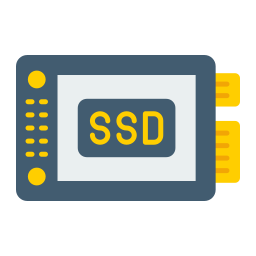
Solid State Drive (SSD) in Computer Hardware Components
A Solid State Drive, commonly known as an SSD, is a type of computer storage device that has transformed the way modern systems operate. Unlike traditional Hard Disk Drives (HDDs) that rely on spinning disks and mechanical parts to read and write data, SSDs use flash memory technology, which is faster, more reliable, and more energy-efficient. Because of this fundamental difference, SSDs have become one of the most popular choices for both personal and professional computing environments.
Key Characteristics of SSDs
They are based on NAND flash memory, a type of non-volatile storage that retains data even when the computer is turned off.
There are no moving parts inside, which makes them resistant to physical shock and less prone to mechanical failure.
Data access is almost instantaneous because the drive can retrieve information electronically rather than mechanically.
SSDs are designed in multiple form factors such as 2.5-inch drives, M.2 modules, and PCIe-based NVMe cards.
Primary Applications of SSDs
Installing the operating system for faster boot-up times and system responsiveness.
Storing frequently used applications such as design software, games, and editing programs that require quick data access.
Serving as cache storage in servers to improve the performance of enterprise applications.
Supporting high-speed data transfer in professional fields like video editing, 3D rendering, and database management.
Replacing or complementing traditional HDDs in laptops and desktops to enhance both performance and durability.
Advantages of Using SSDs
Extremely fast read and write speeds compared to mechanical drives.
Greater durability due to the absence of moving parts.
Lower power consumption, which is particularly beneficial for laptops, as it extends battery life.
Lightweight and compact design, enabling slimmer and more portable devices.
Reduced noise levels, since they operate silently without spinning disks.
Limitations of SSDs
Higher cost per gigabyte compared to traditional HDDs, which means they are less economical for large-scale data storage.
Limited write cycles, although modern technology has significantly improved lifespan, making this issue less relevant for everyday users.
Smaller storage capacities available at budget-friendly prices when compared with HDDs.
Cost and Availability
Using an SSD is not free; it is a physical piece of hardware that must be purchased. The cost varies depending on the storage capacity, speed, and form factor. Entry-level models with lower storage are more affordable, while high-capacity NVMe SSDs are considerably more expensive. Despite this, prices have been decreasing over the years, making SSDs more accessible for everyday users.
Comparison with HDDs
SSDs provide much faster performance, while HDDs are more suitable for bulk storage at a lower price.
HDDs can be more easily damaged by physical impact, while SSDs are more resistant to shocks.
HDDs can offer storage capacities of several terabytes at a relatively low cost, making them useful for archiving and backup, whereas SSDs shine in speed-critical applications.
SSDs consume less energy and generate less heat, while HDDs often require more cooling in heavy workloads.
Conclusion
The Solid State Drive has become a central hardware component in modern computing, replacing or working alongside traditional hard drives. It delivers unmatched speed, durability, and efficiency, which are critical in today’s data-driven world. Although the initial investment is higher than that of HDDs, the benefits in performance and reliability often outweigh the costs. For users seeking faster system performance, quicker load times, and greater overall efficiency, the SSD is a superior choice. However, for those prioritizing maximum storage at minimal cost, HDDs still hold value. Ultimately, SSDs represent the future of storage technology, shaping the way computers handle data today and in the years to come.












