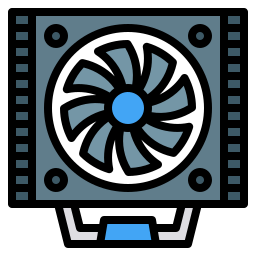
CPU Cooler – Essential Hardware for Processor Temperature Management
The CPU cooler is a vital hardware component designed to manage the temperature of the central processing unit (CPU) in a computer. Since the CPU performs countless calculations and tasks every second, it generates heat as a byproduct. Without proper cooling, the processor can overheat, which may lead to decreased performance, system instability, or even permanent hardware damage. CPU coolers help maintain a safe operating temperature and ensure long-term functionality and efficiency of the system.
Primary Functions and Applications of a CPU Cooler
Heat Dissipation: The main purpose of a CPU cooler is to dissipate the heat generated by the processor during operation. This is crucial to avoid thermal throttling, where the CPU reduces its performance to prevent overheating.
Sustaining Performance: When a CPU is properly cooled, it can consistently run at its maximum potential. Coolers help maintain high processing speeds during demanding tasks such as gaming, video editing, or 3D rendering.
Protecting Hardware: Excessive heat can cause physical damage to the CPU or other nearby components. A cooler protects the CPU by keeping its temperature within safe limits.
Silent Operation: Advanced CPU coolers, especially those designed with large heatsinks or liquid cooling systems, can reduce the noise level of the computer by providing efficient cooling without the need for high-speed fans.
Overclocking Support: Enthusiasts who overclock their CPUs (run them at higher speeds than the factory settings) require high-performance cooling solutions to manage the increased heat output. Without proper cooling, overclocking can be dangerous.
System Longevity: Consistent cooling reduces wear and tear on the CPU and associated components, thereby extending the overall lifespan of the system.
Types of CPU Coolers
Air Coolers: These use a combination of a metal heatsink and a fan to draw heat away from the CPU. They are the most common type and are usually cost-effective and reliable.
Liquid Coolers (AIO – All-in-One): These use a pump to circulate liquid through a closed loop, transferring heat from the CPU to a radiator, where it is dissipated by fans. Liquid coolers are often more efficient and quieter, especially under heavy workloads.
Passive Coolers: These use only a heatsink with no fan. They are silent but usually less effective, suitable only for low-power systems.
Cost and Availability
Basic CPU coolers are often included for free with boxed (retail) CPUs, especially from manufacturers like AMD or Intel. These stock coolers are generally sufficient for standard, non-intensive use.
High-performance coolers, including both premium air coolers and liquid cooling solutions, must be purchased separately. Their prices vary depending on the size, cooling capacity, materials used, and brand reputation.
The use of a CPU cooler itself is not a paid service; once purchased or included with the CPU, it can be used without any additional cost. However, installation may require thermal paste and, in some cases, technical knowledge or assistance.
Comparison with Alternative or Built-In Solutions
Stock vs. Aftermarket Coolers: Stock coolers are cost-effective and simple, but aftermarket coolers offer better thermal performance, lower noise levels, and are more suitable for overclocking or high-performance systems.
Air vs. Liquid Cooling: Air cooling is simpler, generally more affordable, and easier to maintain. Liquid cooling offers superior heat management and quieter performance but may be more expensive and complex to install.
Passive vs. Active Cooling: Passive cooling provides silent operation but is limited in its capability. Active cooling (with fans or pumps) offers better performance but can produce some noise.
Advantages of Using a Dedicated CPU Cooler
Enables stable operation of high-performance CPUs
Reduces risk of thermal damage and system crashes
Supports heavy workloads and multitasking without overheating
Offers options for quieter operation
Allows overclocking for enhanced performance
Improves airflow within the system when paired with good case ventilation
Disadvantages or Limitations
Aftermarket coolers can be costly, especially liquid cooling systems
Installation may be challenging for inexperienced users
Large air coolers may not fit in compact cases
Liquid cooling carries a minimal risk of leakage if not properly maintained
Conclusion
The CPU cooler is a critical part of a computer’s hardware infrastructure, responsible for protecting the processor from the dangers of overheating and ensuring consistent performance under varying workloads. Whether through air or liquid cooling methods, these devices play an essential role in system stability, noise reduction, and hardware longevity. While some users may rely on stock coolers for everyday tasks, those with performance-driven needs or custom-built systems often benefit from investing in advanced cooling solutions. In summary, a reliable CPU cooler is not just an accessory, but a necessity for maintaining a healthy and efficient computing environment.












