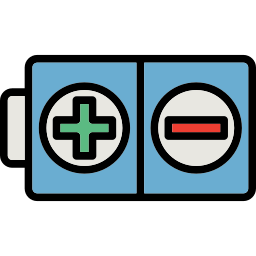
Understanding the BIOS / CMOS Battery in Computer Hardware Components
The BIOS (Basic Input/Output System) and CMOS (Complementary Metal-Oxide-Semiconductor) battery are essential components of computer hardware. These two elements play a foundational role in the startup process and configuration of a computer system. While they are often mentioned together, it is important to understand the function of each and how they work in harmony to support the system.
BIOS Overview
The BIOS is a firmware stored on a small memory chip located on the motherboard of a computer.
It is responsible for initiating the hardware during the booting process and provides a set of low-level routines that the operating system uses to interface with different hardware components.
The BIOS performs the POST (Power-On Self Test) when the computer is turned on. This test checks essential hardware components such as RAM, keyboard, and storage devices to ensure they are functioning properly.
BIOS allows access to system settings such as boot sequence, system time and date, CPU configuration, memory settings, and security options. These settings can be configured through the BIOS setup utility accessed during startup.
Without BIOS, a computer would not be able to initialize hardware and load the operating system.
CMOS and the CMOS Battery
CMOS refers to a specific memory technology used to store BIOS settings.
Unlike the BIOS chip itself, which is non-volatile, the CMOS memory requires continuous power to retain information. This is where the CMOS battery comes into play.
The CMOS battery is a small coin-shaped lithium battery located on the motherboard, typically near the BIOS chip.
It supplies the necessary power to the CMOS memory to preserve system configuration settings even when the computer is powered off or unplugged.
Settings such as system time, boot order, hardware configuration, and passwords are stored in CMOS and maintained by the battery.
Applications and Functions
Maintains system time and date across reboots and power outages.
Retains BIOS configuration settings such as enabled or disabled devices, boot preferences, and hardware status.
Supports security functions like BIOS passwords that prevent unauthorized access to system settings.
Ensures smooth system startup by retaining essential configuration without needing to reconfigure hardware every time.
Helps technicians and users diagnose and fix hardware issues by retaining historical configuration data.
Cost and Accessibility
The use of BIOS firmware is built into the hardware and does not incur separate costs for the user.
The CMOS battery itself is a low-cost hardware component, generally inexpensive and widely available.
Replacement is typically user-serviceable and does not require professional assistance, although caution should be exercised.
Most manufacturers use a standard CR2032 lithium battery, which is affordable and easy to replace.
The battery may last from three to ten years depending on the system usage and environmental conditions.
Comparison to Other Components
Unlike RAM or hard drives, the CMOS battery does not store user data or active files, but instead retains configuration data essential for system operations.
Compared to a power supply unit or graphics card, the CMOS battery has a very narrow but critical function, focusing solely on retaining BIOS settings.
Unlike the BIOS firmware, which is frequently updated by manufacturers to support new hardware or fix bugs, the CMOS battery is not updated but simply replaced when depleted.
Unlike volatile memory, the data stored in CMOS is maintained even during power loss due to the battery backup.
Conclusion
The BIOS and CMOS battery are fundamental components that ensure a computer can start correctly and retain essential configuration settings. While small and often overlooked, the CMOS battery plays a critical role by providing the necessary power to maintain BIOS settings across shutdowns. These components work silently in the background, ensuring seamless performance, accurate timekeeping, and reliable boot processes. The use of the BIOS firmware is integrated into the system hardware and comes at no additional cost to the user, while the CMOS battery is a minimal investment in system stability. Proper understanding and maintenance of these components are essential for the long-term reliability of any computer system.












