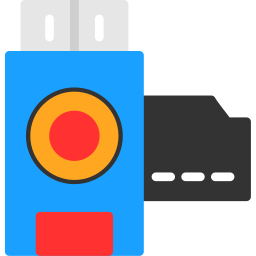
Capture Card – A Crucial Computer Hardware Component for Media Input
A Capture Card is a dedicated hardware component that allows a computer to receive, record, and process video and audio signals from external sources. Commonly used in multimedia production, gaming, live streaming, and content creation, it acts as a bridge between a video source and a computer, enabling high-quality data capture without overloading the CPU or GPU. Capture Cards are available as internal components installed on a PCIe slot or as external USB-based devices connected directly to a computer.
Primary Functions and Applications of a Capture Card
Receives video input from devices such as cameras, gaming consoles, DVD players, or another PC, and allows the video to be recorded or live-streamed via the computer.
Enables professional-grade video recording by preserving original resolution and frame rates, which is essential for high-quality production work.
Supports live streaming to platforms such as YouTube, Twitch, and Facebook Live by converting real-time video and audio input into a digital format compatible with streaming software.
Facilitates real-time monitoring of the input source, allowing users to preview content with minimal delay during live production or gameplay.
Works as a tool for archiving legacy footage from VHS tapes, camcorders, or broadcast sources by digitizing analog content.
Supports multiple video resolutions, frame rates, and audio channels depending on the model, including 1080p, 1440p, and 4K formats.
Reduces the workload on the computer’s central and graphic processors by handling video encoding and input conversion directly through the hardware.
Enhances productivity and workflow in professional environments such as video editing studios, classrooms, and virtual conferences by enabling multi-source input and real-time switching.
Types of Capture Cards
Internal Capture Cards: Installed directly into a desktop PC using PCIe slots. These offer better performance due to direct access to system resources and are preferred by professionals for long-term, high-speed recording.
External Capture Cards: Portable and connected via USB or Thunderbolt ports. Ideal for laptops or mobile workstations, these offer flexibility and ease of use without requiring internal installation.
Cost and Accessibility
Capture Cards are not free to use. They must be purchased as separate hardware components. Prices range widely based on features such as input types, supported resolutions, frame rates, and encoding capabilities.
Entry-level models are relatively affordable and suitable for casual streaming or basic video capture tasks.
Professional-grade capture cards with 4K HDR support, low-latency passthrough, and multiple input channels can be significantly more expensive.
Although the software used alongside capture cards (such as OBS Studio or proprietary applications) is often free, the hardware itself always involves a one-time purchase cost.
Comparison with Other Hardware Components
Capture Card vs. TV Tuner Card: A TV tuner card receives broadcast television signals, while a capture card records or streams input from a wide range of sources including cameras and game consoles. TV tuner cards are limited to television input, whereas capture cards offer broader compatibility and purpose.
Capture Card vs. Graphics Card: A graphics card outputs video from the computer to a display, whereas a capture card inputs external video into the computer for recording or streaming. They serve opposite functions within the data flow process.
Capture Card vs. Webcam: A webcam is a simple built-in or external camera used for basic video capture, while a capture card allows professional cameras or external devices to be used, providing much higher quality and more versatility.
Capture Card vs. Video Encoder: Hardware encoders are used primarily for compressing and transmitting video in real-time. Some capture cards include built-in encoding features, but dedicated encoders are separate tools used for broadcasting at scale.
Conclusion
Capture Cards are essential hardware tools for individuals and professionals involved in digital media production, streaming, and video capture. By allowing external video sources to interface with a computer, they provide the flexibility to produce high-resolution content with precision and control. Although capture cards are not free and require a hardware investment, the value they offer in terms of performance, video quality, and compatibility makes them indispensable in content creation workflows. Understanding their function, types, and benefits is crucial for anyone seeking to elevate their multimedia capabilities and achieve professional results.












