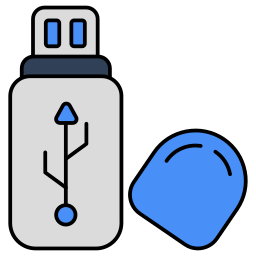
Flash Drive (USB) – External & Peripheral Hardware
A USB flash drive is a compact, portable external storage device that uses flash memory to store and transfer data. It connects to computers and other compatible devices through a USB port, making it one of the most widely used forms of removable storage. Known for its convenience and simplicity, a flash drive offers an efficient way to carry, back up, and share digital files without relying on an internet connection.
Key Features and Characteristics of a USB Flash Drive:
Connects to devices via USB interfaces such as USB-A, USB-C, or micro-USB
Uses non-volatile flash memory, meaning data is retained even when power is off
Available in a wide range of storage capacities, from a few gigabytes to several terabytes
Compact, lightweight, and durable, making it highly portable
Compatible with a variety of devices including computers, smart TVs, game consoles, and some mobile phones
Supports plug-and-play functionality, allowing for quick file access without the need for drivers
Offers read and write speeds that vary depending on the USB version (e.g., USB 2.0, USB 3.0, USB 3.1)
Some models include additional features such as password protection, encryption, or waterproof and shock-resistant design
Common Applications of USB Flash Drives:
Used for transferring documents, photos, videos, and other files between computers or devices
Ideal for backing up important data quickly and storing personal or business files securely
Commonly used to install operating systems, software, or firmware onto computers and embedded devices
Helpful for students and professionals to carry presentations, assignments, or work-related files
Used in media playback on TVs or car audio systems that support USB input
Allows temporary storage for file sharing in environments with no internet or network access
Frequently employed in IT and maintenance to carry diagnostic tools or system recovery utilities
Useful for transferring data between incompatible systems, such as from Windows to Mac or vice versa
Acts as a secure medium for carrying sensitive data when encryption is enabled
Employed in bootable drive creation for troubleshooting or setting up new systems
Cost and Accessibility:
USB flash drives are widely available and come in various price ranges depending on capacity, speed, and brand
Basic low-capacity drives are very inexpensive and accessible to most users
Larger and faster drives using USB 3.0 or USB-C are moderately priced and suitable for professional use
Drives with advanced features such as encryption, biometric security, or rugged build are priced higher
The use of a flash drive does not require any ongoing subscription or service fee; it is a one-time hardware purchase
Many promotional flash drives are offered as gifts or included in product bundles, making them even more accessible
Comparison with Other Storage Devices:
Compared to external hard drives, flash drives are more portable, have no moving parts, and are less prone to mechanical failure
While external hard drives offer more storage for the price, flash drives excel in speed and convenience for small to medium-sized file transfers
Compared to cloud storage, flash drives provide complete offline access and privacy without requiring internet connectivity
Unlike CDs, DVDs, or other optical media, flash drives are reusable, faster, and more durable
Some smartphones and tablets with USB OTG (On-The-Go) support can directly read flash drives, offering cross-device flexibility
Although SSDs provide faster speeds and larger capacities, flash drives remain a cost-effective solution for everyday use
Conclusion:
A USB flash drive is a reliable and highly versatile piece of external hardware that plays an essential role in modern data management. Its portability, ease of use, and broad compatibility make it ideal for a wide range of users, from students and professionals to IT technicians and everyday consumers. With no recurring costs and a simple plug-and-play setup, it offers a practical and affordable way to store and transfer data. While larger storage devices or cloud services may be better suited for long-term or massive data handling, flash drives continue to be the go-to solution for quick, secure, and mobile data access in personal and professional environments.












