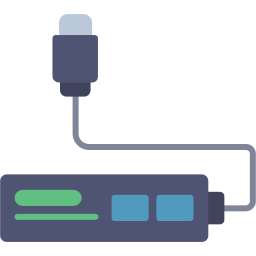
USB Hub – External & Peripheral Hardware
A USB hub is an external peripheral hardware device designed to expand a single Universal Serial Bus (USB) port into multiple ports. It allows multiple USB devices to connect to a single USB port on a computer or other host system. USB hubs are essential tools for users who need to connect several external devices such as keyboards, mice, flash drives, external hard drives, printers, webcams, and other peripherals at the same time.
Key Features and Characteristics of a USB Hub:
Allows multiple USB devices to be connected simultaneously through a single port on the host device
Available in different configurations, including powered and unpowered hubs
Powered USB hubs come with their own power adapter, allowing them to supply adequate power to multiple devices at once
Unpowered USB hubs draw power from the host computer, which may limit the number or type of devices that can be used
USB hubs come with various port counts, typically ranging from four to more than ten
Compatible with different USB versions, including USB 2.0, USB 3.0, USB 3.1, and USB-C
Offers plug-and-play functionality, making setup simple and quick without the need for additional drivers in most cases
Often used in both desktop and mobile setups to simplify cable management and expand connectivity
Common Applications of USB Hubs:
Used to connect multiple peripherals to a laptop or desktop computer with limited USB ports
Frequently used in office environments to connect printers, scanners, input devices, and other accessories
Ideal for charging multiple devices such as smartphones, tablets, and wireless headphones simultaneously
Enables data transfer between multiple USB storage devices like flash drives and external hard drives
Used in media production setups to connect cameras, audio interfaces, and lighting equipment
Convenient in educational settings where teachers or students may need to connect multiple devices at once
Useful in gaming setups to connect controllers, headsets, and external storage for game data
Supports temporary device connections in conference rooms or shared workstations
Enhances flexibility for remote workers who rely on multiple external devices
Often used in server or IT maintenance scenarios where several USB devices must be connected quickly and efficiently
Cost and Accessibility:
USB hubs are generally affordable and widely available
Basic USB 2.0 hubs with limited ports are usually inexpensive and suitable for everyday use
High-speed USB 3.0 and USB-C hubs with more ports or advanced features are moderately priced
Powered hubs that support external power sources tend to be slightly more expensive due to the inclusion of a power supply
Some USB hubs come with additional functionalities like HDMI output, Ethernet ports, or SD card readers, which may raise the price
Using a USB hub itself does not incur any ongoing or subscription costs; the only expense is the initial hardware purchase
Comparison with Direct USB Connections and Other Expansion Devices:
Unlike direct USB connections that are limited by the number of built-in ports on a computer, a USB hub provides extended connectivity
Compared to docking stations, USB hubs are simpler, smaller, and more affordable but may lack advanced features like video output or charging support for laptops
USB hubs are more portable and lightweight than many docking stations, making them ideal for travel or mobile workstations
They do not require complex configuration or software, which makes them easier to use for general purposes
However, for heavy-duty tasks or high-bandwidth applications, powered USB hubs or docking stations may perform better and offer more stable connections
Conclusion:
A USB hub is a practical and valuable piece of peripheral hardware that greatly enhances a computer's connectivity options. Its primary function is to expand a single USB port into multiple usable ports, making it easier to manage multiple external devices. Whether used in home offices, professional environments, classrooms, or on-the-go setups, USB hubs offer a convenient solution to the common problem of limited USB ports. Their affordability, ease of use, and wide compatibility make them a must-have accessory for many users. While USB hubs vary in features and price, their overall functionality adds significant value without recurring costs. As technology continues to evolve and the number of external devices increases, USB hubs remain essential tools in maintaining efficient and flexible hardware setups.












