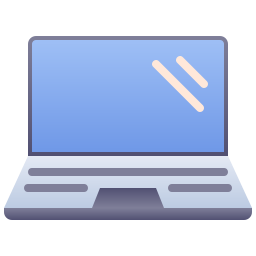
Laptop Display in Laptop Hardware Components
The laptop display is one of the most important hardware components of a portable computer. It acts as the primary visual interface between the user and the system, allowing all software operations, media content, data entry, and interactions to be viewed in real time. As an integrated part of the laptop’s structure, the display is connected directly to the graphics processing unit (GPU) and the motherboard, delivering images, videos, and visual feedback based on system activity. Its design, resolution, size, and technology greatly influence the user’s overall experience and productivity.
Hardware Characteristics of Laptop Displays
The display is typically built into the upper half of the laptop, hinged to the lower body containing the keyboard and internal components.
It consists of a screen panel (such as LCD or OLED), a backlight (in LCDs), a controller board, and protective glass or plastic.
Connected via flexible cables to the motherboard, the display communicates with the GPU to render graphics and video output.
Most laptop screens feature anti-glare coatings, wide viewing angles, and brightness adjustment options for usability under different lighting conditions.
Modern displays support various resolutions such as HD, Full HD, 2K, and 4K, offering different levels of detail and clarity.
Common Types of Laptop Displays
LCD (Liquid Crystal Display) is the most widely used type, often featuring LED backlighting. It is energy-efficient and relatively affordable.
IPS (In-Plane Switching) is a subtype of LCD known for better color accuracy and wider viewing angles, ideal for creative professionals and media consumption.
OLED (Organic Light Emitting Diode) displays provide high contrast, deeper blacks, and vibrant colors. These are found in premium laptops and consume less power for darker images.
Touchscreen displays allow users to interact with the operating system using fingers or a stylus. These are common in 2-in-1 or convertible laptops.
Matte and glossy displays refer to the screen’s surface finish. Matte reduces glare and reflections, while glossy screens offer sharper visuals but can reflect ambient light.
Primary Applications and Uses
Acts as the visual platform for operating systems, software interfaces, and applications.
Enables media consumption such as watching videos, viewing photos, browsing the internet, and attending video calls.
Supports creative tasks like photo and video editing, graphic design, and digital drawing, especially in displays with high color accuracy.
Plays a crucial role in gaming by displaying fast-moving graphics rendered by the GPU with smooth frame rates and vibrant colors.
Provides a space for multitasking, viewing documents, coding, and performing productivity tasks across multiple windows.
Essential for system settings, diagnostics, boot menus, and BIOS configurations, especially in systems without external monitor connections.
Advantages of Built-in Laptop Displays
Integrated into the laptop design, making it convenient and portable without requiring external screens.
Offers instant access to the system’s visual output upon powering the device.
Compatible with the system’s hardware and software without the need for configuration or additional drivers.
Varies in size to accommodate different needs, with common options ranging from compact 11-inch displays to larger 17-inch panels.
Supports brightness and resolution adjustments to fit various work environments and user preferences.
Limitations and Considerations
Smaller screen size compared to desktop monitors can limit productivity for users who rely on multiple applications simultaneously.
May have limited refresh rates and color coverage in lower-end models, affecting visual quality for gaming or professional design work.
Prone to damage such as dead pixels, screen flickering, or backlight bleeding over time or due to impact.
Replacing or repairing the built-in display can be costly and complex, often requiring professional service.
In non-touch models, user interaction is limited to visual feedback, requiring external input devices for control.
Cost and Usage Context
The display is included as a core component of any laptop, and its cost is factored into the overall price of the device.
Users do not pay separately to use the built-in display under normal circumstances.
Higher-resolution or touchscreen displays can significantly increase the laptop’s cost, depending on the brand and configuration.
Repairs or upgrades, such as replacing a damaged screen or switching to a higher-resolution panel, can incur additional costs.
Comparison with External Displays
External monitors offer larger screen space, higher refresh rates, and better ergonomics for stationary setups, making them ideal for extended use.
Laptop displays are better suited for mobility, quick setups, and travel, providing full functionality without the need for external accessories.
Using external displays requires additional ports and cables, while the built-in display works immediately upon opening the laptop.
Professionals often use dual-screen setups, combining the built-in laptop display with external monitors for improved workflow.
Conclusion
The laptop display is a central hardware component that defines the user experience, productivity, and visual quality of the system. It is responsible for rendering all visual content and system interfaces, making it indispensable for every task, from basic computing to advanced creative work. While it cannot match the size or flexibility of external displays in some scenarios, its integration, portability, and convenience make it essential for everyday use. As a built-in feature, it does not require additional cost for usage and remains one of the defining factors in the performance and value of a laptop. Understanding the types, uses, and limitations of laptop displays helps users make informed decisions when selecting or maintaining their devices.












