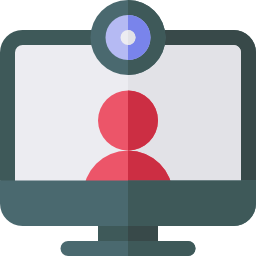
Webcam in Laptop Hardware Components
A webcam is one of the essential hardware components integrated into modern laptops. It is a compact digital video camera built into the bezel above the laptop screen. This device captures live video and images, allowing users to participate in video calls, record videos, or stream content. While small in size, the webcam plays a crucial role in communication, security, and media creation for both personal and professional use.
Uses and Applications of a Laptop Webcam
Enables video conferencing, which is essential for remote work, online classes, and virtual meetings. Applications such as Zoom, Microsoft Teams, Skype, and Google Meet rely on webcams to facilitate face-to-face interaction.
Supports live streaming for content creators and influencers who use platforms such as YouTube, Twitch, or Facebook Live.
Assists in online identification and authentication processes through facial recognition, often integrated with operating systems such as Windows Hello.
Allows users to record personal videos or tutorials using built-in or third-party software.
Functions as a surveillance tool when paired with monitoring applications, enabling remote monitoring or security purposes.
Provides visual communication for customer service or technical support, particularly in business settings.
Used in online interviews, virtual court appearances, and telehealth appointments.
Types and Technical Aspects of Integrated Webcams
Most modern laptops use HD webcams with resolutions ranging from 720p to 1080p. Some high-end models now include Full HD or even 4K webcams for superior video quality.
Webcams are either fixed-focus or auto-focus. Auto-focus webcams adjust automatically to maintain sharpness based on the user’s distance.
Integrated webcams may include features like low-light correction, wide-angle lenses, noise-reduction microphones, and physical privacy shutters.
The sensor quality of the webcam plays a critical role in capturing clear images, particularly in low-light conditions.
Webcams are connected internally via the motherboard and are powered directly from the laptop’s power system. They don’t require external setup or separate connectivity like external webcams.
Free vs Paid Use of Laptop Webcams
Using the built-in webcam for basic purposes such as video calls or recording is generally free. The webcam itself is included in the hardware cost of the laptop.
No additional fee is required for using the webcam with pre-installed applications such as Windows Camera or basic video conferencing tools.
Some professional software tools that enhance webcam features or add virtual backgrounds may require a subscription or one-time purchase.
For higher-quality streaming, users may opt to pair the webcam with advanced video editing or broadcasting tools, which often come with a cost.
While the webcam hardware is free after the laptop purchase, software and service integrations can influence the overall experience and cost.
Comparison with External Webcams
Built-in webcams are convenient and space-saving, requiring no extra cables or mounts.
External webcams offer greater flexibility, higher resolution, and more advanced features like optical zoom, better microphones, and enhanced low-light performance.
External options are preferable for professionals involved in video production or users who require higher image quality.
Built-in webcams are usually sufficient for casual use, such as personal video calls and basic meetings.
Users have limited control over the positioning of built-in webcams, whereas external webcams can be adjusted freely.
Privacy is another consideration; some users prefer external webcams because they can be physically disconnected when not in use, reducing the risk of unauthorized access.
Conclusion
The webcam, though small and often overlooked, is an important hardware component in laptops. It provides essential functionality for communication, content creation, security, and professional collaboration. Its integration into laptops has become standard due to the increasing demand for remote and digital interaction. While the use of built-in webcams is generally free, enhancing its performance or features may incur additional software-related costs. Compared to external webcams, the integrated version offers convenience and sufficient quality for everyday tasks, although professionals may require more advanced solutions. Overall, the built-in webcam remains a valuable and versatile component in modern computing environments.












