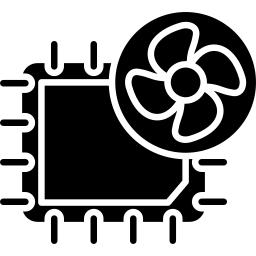
Laptop Cooling System in Laptop Hardware Components: A Comprehensive Overview
The cooling system in laptops is a vital hardware component responsible for managing heat generated by the internal parts during operation. As laptops continue to become thinner and more powerful, the efficiency and design of the cooling system have become increasingly important. Without an effective cooling mechanism, critical components such as the CPU, GPU, and motherboard may overheat, leading to performance degradation, hardware failure, and reduced lifespan of the device.
Purpose and Function of a Laptop Cooling System
The primary role of the laptop cooling system is to maintain an optimal operating temperature for internal components. It works by dissipating heat away from the processor and other heat-generating parts to ensure stable performance. The system also helps avoid thermal throttling, which occurs when a device automatically reduces performance to prevent overheating.
Key Components of a Laptop Cooling System
Internal cooling fans: These are designed to draw air in or push hot air out of the laptop chassis. The speed of the fans adjusts automatically based on internal temperature levels.
Heat sinks: Metal structures, usually made from copper or aluminum, that absorb and spread the heat away from the processor and other critical parts.
Heat pipes: Hollow tubes filled with a liquid or gas that transfers heat from the processor to the heat sink using thermal conductivity principles.
Thermal paste or thermal pads: A substance applied between the processor and heat sink to improve thermal transfer and reduce resistance.
Ventilation grills: Openings on the laptop body that allow air to circulate efficiently and prevent heat buildup.
Vapor chambers (in high-end laptops): A more advanced form of heat dissipation using liquid evaporation and condensation for improved thermal performance.
Applications and Benefits of Laptop Cooling Systems
Protects the CPU, GPU, and motherboard from overheating
Maintains consistent performance during high-demand tasks such as gaming, video editing, or programming
Enhances overall system stability and reliability
Reduces the risk of sudden shutdowns or component failure due to excessive heat
Extends the lifespan of internal components by maintaining safe operating temperatures
Improves battery efficiency by preventing excessive thermal load
Allows for thinner laptop designs by using more compact and efficient cooling solutions
Types of Cooling Systems in Laptops
Air cooling system: The most common method that uses fans and heat sinks to manage heat flow. Suitable for most mainstream laptops.
Passive cooling system: Found in fanless laptops, usually in low-power or ultra-portable devices. Relies on heat sinks and airflow through design rather than mechanical fans.
Liquid cooling system: Rare in laptops but used in some gaming or performance-oriented models. Involves fluid movement to dissipate heat more effectively.
Hybrid systems: Combine air and liquid or passive cooling technologies for better thermal management in high-performance laptops.
Is It Free or Paid?
The laptop cooling system is a built-in hardware component and is included in the cost of the device itself. There is no separate charge to use it. However, if the cooling system becomes damaged, requires cleaning, or needs replacement (such as fan failure), repair costs may be involved. External cooling pads or stands, which provide additional airflow, are separate accessories and come at an extra cost, but they are optional and not part of the internal hardware.
Comparison of Cooling Systems in Various Laptop Categories
Budget or entry-level laptops often have basic cooling solutions with limited airflow, which may be sufficient for light usage but not for prolonged high-performance tasks.
Business laptops are designed with efficient, quiet cooling systems to maintain performance without generating much noise.
Gaming laptops require advanced cooling setups with multiple fans, larger heat sinks, and sometimes vapor chambers to handle heavy thermal loads.
Ultrabooks and slim laptops use compact heat pipe systems and passive cooling strategies to maintain thin form factors, often at the cost of limited thermal headroom.
Workstation laptops designed for professional use may feature highly efficient multi-fan systems to ensure stability under intense workloads.
Common Issues and Considerations
Dust accumulation inside the fans and vents can reduce cooling efficiency and should be cleaned periodically.
Thermal paste may degrade over time, reducing heat transfer efficiency between the processor and heat sink.
Overheating may occur if the internal design is not optimized, especially in ultra-slim laptops with limited airflow.
Some laptops allow user control over fan speeds through BIOS or software settings, offering a balance between noise and cooling performance.
Conclusion
The laptop cooling system is a fundamental hardware component that ensures thermal management and overall system stability. While often unnoticed during casual use, it plays a critical role in preserving the functionality and longevity of the device, especially under heavy workloads. Built into the device, the cooling system operates without additional cost to the user, though maintenance and upgrades may incur expenses. The design and efficiency of the cooling system can vary significantly depending on the laptop’s category and intended use. Choosing a laptop with a well-engineered cooling system is essential for those who prioritize sustained performance and device durability over time.












