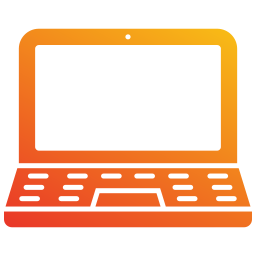
Frame, Shell, and Body in Laptop Hardware Components
The physical structure of a laptop is more than just its exterior look. The frame, shell, and body form the foundation of the device, housing and protecting the delicate electronic components inside. These hardware parts are often overlooked compared to processors or memory, but without them, laptops would not be portable, durable, or functional. Together, they define how a laptop feels, how long it lasts, and how effectively it can handle daily use.
Key elements of the laptop frame, shell, and body include:
Frame
The frame is the internal skeleton of the laptop. It provides rigidity and strength, ensuring that the device does not flex or break under pressure. The frame supports critical hardware such as the motherboard, cooling systems, keyboard, and display hinges. In high-end laptops, frames may be built from magnesium alloy or carbon fiber for extra strength with minimal weight. In budget models, frames are often plastic, which reduces cost but may compromise durability.Shell
The shell is the outer covering that protects the laptop’s internal frame and components. It forms the visible casing, including the lid, base, and side panels. The shell shields the laptop against scratches, minor drops, dust, and environmental exposure. The material used in the shell strongly influences the laptop’s appearance and sturdiness. Metal shells, often aluminum, give a premium and professional feel while resisting wear and tear. Plastic shells are cheaper and lighter but less resistant to physical stress.Body
The body of the laptop refers to the entire physical assembly that encloses the device. It includes both the frame and the shell, along with integrated features such as palm rests, keyboard housing, and ports. The body determines the overall design, thickness, and weight of the laptop. Manufacturers often focus on body design as a key factor to differentiate their products, making laptops thinner, lighter, and more stylish without compromising protection.
Applications and roles of these components in a laptop include:
Structural integrity to hold all electronic parts securely in place
Protection against shocks, scratches, and wear during transport and daily use
Thermal management by incorporating materials that dissipate heat
Ergonomics and comfort, as the body design influences typing experience and portability
Aesthetic appeal, where the shell and body contribute to branding and user satisfaction
When it comes to cost, the frame, shell, and body are not free components. They are part of the manufacturing process and significantly affect the final price of a laptop. Premium materials such as aluminum or carbon fiber increase the cost but also improve durability and performance. Budget laptops use lower-cost plastics, making them more affordable but less resistant to damage. Users cannot purchase just the “body” as a free add-on; it is built into the laptop’s hardware from the start. However, replacement shells or casings are available in the market, but they come at an additional cost and are not standardized across different laptop models.
Comparing different approaches highlights key trade-offs. A laptop with a metal body feels sturdier, dissipates heat more effectively, and has a longer lifespan, but it is usually heavier and more expensive. A laptop with a plastic body is lighter and cheaper but more vulnerable to cracks and less capable of handling heat. Carbon fiber or magnesium alloy frames strike a balance, combining lightness with durability, though they are typically limited to high-end business and gaming laptops.
Conclusion
The frame, shell, and body of a laptop are fundamental hardware components that go far beyond aesthetics. They define the physical durability, portability, and user experience of the device while protecting sensitive electronics inside. Although they are not free and come with varying costs depending on material choice, these parts are critical to the overall quality of a laptop. Stronger materials increase longevity and performance, while lighter and cheaper options prioritize affordability. In the end, the design and construction of the frame, shell, and body set the foundation for how a laptop feels in everyday use and how long it can reliably serve its owner.












