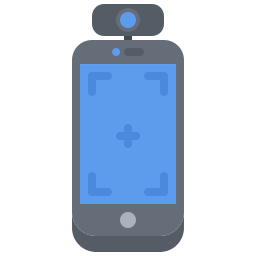
Front Camera Mobile Phone Hardware Components and Their Applications
The front camera of a mobile phone, often referred to as the selfie camera, is a critical hardware component in modern smartphones. It is located on the front side of the device, typically above the display, and is primarily used for capturing images and videos of the user. However, its functionality extends far beyond just taking selfies. The front camera system is composed of multiple integrated hardware components, each with specific roles that contribute to the overall performance and capabilities of the camera. Understanding these components and their applications provides a clear picture of how this essential technology works and evolves.
Key Hardware Components of the Front Camera
Image Sensor
The image sensor is one of the core components of the front camera. It is responsible for capturing light and converting it into electronic signals. The most common types of sensors used in front cameras are CMOS (Complementary Metal-Oxide-Semiconductor) sensors. These sensors vary in size and resolution, and they significantly impact the image quality, especially in low-light conditions.Lens Module
The lens is a set of optical elements that direct light onto the image sensor. The aperture size, focal length, and number of lens elements determine how much light enters the camera and how sharp the final image appears. In front cameras, wide-angle lenses are often used to capture more area in selfies or video calls.IR Sensor (Infrared Sensor)
Some front cameras include an IR sensor, especially in phones with advanced face recognition systems. The IR sensor helps detect depth and improves facial recognition accuracy even in complete darkness. It works alongside the dot projector and flood illuminator in more advanced systems.Dot Projector
This component is used primarily in 3D facial recognition systems. It projects a grid of infrared dots onto the user's face, which is then read by the IR camera. This data is used to create a three-dimensional map of the face for secure authentication.Flood Illuminator
This hardware element emits infrared light to illuminate the user's face, enhancing the accuracy and reliability of facial recognition. It is especially effective in low-light or dark environments.Microcontroller Unit (MCU)
The MCU manages the operations of the front camera module. It processes commands from the phone’s main processor and ensures that all components work in synchronization. It also helps in focusing, exposure adjustments, and communication with other phone systems.Actuator (for Auto-Focus)
Some front cameras include a tiny motor or actuator to adjust the focus of the lens. Auto-focus capability enhances the sharpness of the image, especially during video recording or group selfies. However, many front cameras are fixed-focus to save space and cost.Glass Cover or Protective Lens
The front-facing lens is covered by a durable transparent material, usually sapphire or Gorilla Glass, to protect it from scratches and dust. This ensures that the clarity of the lens is not compromised over time.Thermal Sensor (in some devices)
In higher-end devices, a thermal sensor may monitor the temperature of the camera module. This helps prevent overheating and ensures consistent performance during prolonged usage such as live streaming or video conferencing.
Applications of the Front Camera
Self-Portraits and Group Selfies
The most common use of the front camera is taking selfies. Enhanced sensor quality and AI processing improve facial features and background rendering.Video Calls and Conferencing
With the rise of remote communication, front cameras are essential for video calls via applications such as Zoom, Skype, and WhatsApp.Facial Recognition and Biometric Security
Advanced front cameras with IR and 3D mapping capabilities are used for unlocking devices and authorizing payments through facial recognition.Augmented Reality (AR)
Front cameras support AR features like facial filters, animated avatars, and interactive apps by tracking facial expressions and movements.Content Creation and Live Streaming
Vloggers and social media influencers use high-quality front cameras for creating content, live streaming, and engaging with followers.Gesture Recognition
Some front camera systems support gesture-based navigation, allowing users to control the device without touching the screen.
Cost and Accessibility
The usage of the front camera itself is generally free as it is part of the phone’s hardware. Users do not pay extra to use the front camera for basic functions like taking photos or video calls. However, some applications that utilize the front camera's features may charge for premium features or advanced filters. Furthermore, hardware quality varies across different phone models, which means that while budget phones may have limited front camera capabilities, flagship models include high-end components for advanced performance.
Comparison of Front Camera Capabilities Across Devices
Front camera performance differs significantly depending on the manufacturer and model. Entry-level smartphones often have lower resolution sensors, limited dynamic range, and lack features like auto-focus or infrared components. In contrast, premium models come with high-resolution sensors, multi-lens setups, and advanced 3D facial recognition systems. This difference in hardware directly affects image quality, facial recognition speed, low-light performance, and AR functionality.
Conclusion
The front camera of a mobile phone is a sophisticated assembly of hardware components that work together to deliver a seamless and multi-functional user experience. From basic imaging to advanced biometric authentication and AR interaction, the front camera has evolved into a critical tool in modern smartphones. While the cost to use the front camera is generally included in the device’s price, the quality and range of capabilities vary widely depending on the hardware configuration. Understanding these components not only highlights the complexity behind a seemingly simple feature but also emphasizes the technological advancements that continue to shape the mobile experience.












