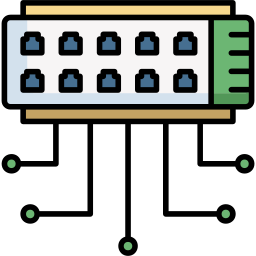
Switch and Network Hardware Components: A Comprehensive Overview
Switches and other network hardware components form the backbone of any local area network (LAN) or larger network infrastructure. These physical devices are responsible for enabling communication between computers, servers, printers, and other devices within a network. They ensure data is transmitted efficiently, securely, and accurately across different endpoints.
Network Switch
A switch is a fundamental piece of network hardware used to connect multiple devices on a local area network. Unlike a hub that broadcasts data to all connected devices, a switch intelligently forwards data only to the specific device it is intended for. This functionality enhances performance and reduces unnecessary traffic. Switches operate at the data link layer (Layer 2) of the OSI model, but some advanced switches can operate at Layer 3, offering routing capabilities as well.
Functions and Applications of a Network Switch
Enables multiple devices to communicate within a network
Manages data traffic efficiently by sending data only to the intended recipient
Enhances security through port-based access control
Allows for VLAN configuration to segment network traffic
Supports network scalability by connecting additional switches
Often used in enterprise networks, data centers, and office environments
Routers
Routers are devices that connect different networks together. They direct data packets between networks, such as between a local network and the internet. While switches work within a network, routers manage traffic between networks and assign IP addresses to connected devices. They operate primarily at the network layer (Layer 3) of the OSI model.
Functions and Applications of Routers
Connects a local network to external networks, including the internet
Provides NAT (Network Address Translation) for secure communication
Manages IP addressing and DHCP services
Enables firewall functions to filter incoming and outgoing traffic
Commonly used in homes, businesses, and internet service provider infrastructure
Modems
A modem (modulator-demodulator) is a device that modulates digital data from a computer to analog for transmission over telephone lines or other analog mediums, and vice versa. It is essential for accessing the internet via DSL, cable, or dial-up connections.
Functions and Applications of Modems
Converts analog signals to digital and vice versa for internet access
Acts as a bridge between the internet service provider and the local network
Often combined with routers in consumer-grade hardware for convenience
Access Points
Access points (APs) are hardware devices that allow wireless devices to connect to a wired network. They serve as a bridge between Wi-Fi-enabled devices and the Ethernet network. Access points are commonly used to expand wireless coverage in buildings or public areas.
Functions and Applications of Access Points
Extends wireless network coverage
Supports multiple devices connecting wirelessly
Provides security features like WPA3 encryption
Often used in enterprise networks, schools, airports, and public spaces
Network Interface Cards (NICs)
A network interface card is a hardware component installed in a computer or device that allows it to connect to a network. NICs can be wired or wireless and are either integrated into the motherboard or added via expansion slots.
Functions and Applications of NICs
Enables network connectivity for computers and other devices
Converts data between the device and network
Supports Ethernet or wireless protocols depending on the type
Used in all devices that need to access a network
Firewalls (Hardware-Based)
Hardware firewalls are physical devices placed between a network and the internet to monitor and control incoming and outgoing traffic based on predefined security rules. They differ from software firewalls in that they offer dedicated protection and often handle higher volumes of traffic.
Functions and Applications of Hardware Firewalls
Provides network security by filtering malicious traffic
Offers intrusion prevention and detection systems
Supports VPN access for remote workers
Often deployed in business networks for robust perimeter security
Cabling and Patch Panels
Cables such as Ethernet (Cat5e, Cat6, Cat6a, Cat7) and fiber optics are essential for connecting hardware components in a network. Patch panels are mounted hardware that organize cable connections and provide a central point for managing cable distribution.
Functions and Applications of Cabling and Patch Panels
Transfers data between devices in a wired network
Reduces signal interference and ensures high-speed communication
Patch panels simplify cable management and troubleshooting
Common in structured cabling environments like server rooms
Uninterruptible Power Supplies (UPS)
A UPS is a device that provides emergency power to network hardware in case of power outages. It helps prevent data loss, hardware damage, and downtime by maintaining power to critical components.
Functions and Applications of UPS
Provides backup power during outages
Protects devices from power surges and fluctuations
Essential for maintaining uptime in business-critical environments
Cost Considerations and Licensing
Network hardware can be both free and paid, depending on the context. Most physical hardware components like switches, routers, and access points are not free; they must be purchased and maintained. Prices vary based on capabilities, brand, and intended use (consumer-grade vs. enterprise-grade). However, some network features, such as firmware updates or basic functionality, may be available without extra cost. Enterprise-grade equipment may require licenses or subscriptions for advanced features, technical support, or software integration.
Comparison of Usage and Suitability
Switches are best for managing internal communication in a LAN
Routers are ideal for connecting networks and internet access
Access points provide flexible wireless connectivity
Modems are essential for internet signal conversion
NICs ensure that devices can join a network
Hardware firewalls are suited for environments needing strong security
Cabling is crucial for stable, high-speed data transmission
UPS units protect against power issues, supporting hardware reliability
Conclusion
Network hardware components are essential building blocks of any reliable and efficient digital infrastructure. Each piece of hardware plays a specific role in ensuring data can flow seamlessly, securely, and quickly between devices and networks. From switches managing internal traffic to routers linking external networks, and from access points enabling wireless access to firewalls securing the perimeter, these tools form the invisible foundation of the modern internet-connected world. While most network hardware requires financial investment, the performance, security, and scalability they offer make them indispensable in both personal and enterprise environments.












