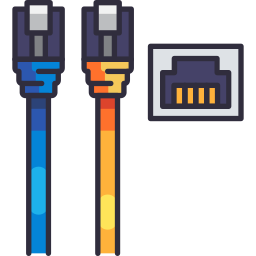
Understanding Ethernet Cables (Cat5, Cat6, Cat7) and Network Hardware Components
Ethernet cables and network hardware components are essential elements in setting up wired networks. These components are widely used in homes, businesses, and data centers to ensure stable and high-speed internet connectivity. The physical tools involved in networking are often overlooked, yet they form the backbone of all modern communication systems.
Ethernet Cables (Cat5, Cat6, Cat7)
Ethernet cables are designed to connect devices such as computers, routers, switches, and modems within a local area network (LAN). The categories of these cables—Cat5, Cat6, and Cat7—represent different standards of performance and speed capabilities.
Cat5 (Category 5)
Cat5 cables are now considered outdated but are still found in some older installations. They support data transfer speeds of up to 100 Mbps and are suitable for basic internet tasks like browsing and email. Cat5 is limited in bandwidth and is not recommended for modern high-speed networks.Cat5e (Category 5 enhanced)
An improved version of Cat5, Cat5e supports speeds up to 1 Gbps and reduces crosstalk between wires. It is still widely used in home networks due to its affordability and ease of installation.Cat6 (Category 6)
Cat6 cables provide better performance, supporting speeds up to 10 Gbps for shorter distances (up to 55 meters). They have tighter construction, more shielding, and reduced interference, making them ideal for high-traffic networks and gaming setups.Cat6a (Augmented Category 6)
An upgraded version of Cat6, Cat6a supports 10 Gbps over longer distances (up to 100 meters). It is typically used in commercial and enterprise networks where consistent high-speed connections are essential.Cat7 (Category 7)
Cat7 cables offer higher shielding and support for frequencies up to 600 MHz. They can handle speeds of up to 10 Gbps over 100 meters with improved resistance to interference. These are mostly used in data centers and environments where maximum performance and reduced latency are critical.
Applications of Ethernet Cables
Connecting desktop computers, laptops, and servers to network switches or routers
Ensuring stable internet access in office environments
Transferring large files and data backups in IT infrastructures
Supporting video conferencing and VoIP systems
Enhancing online gaming performance with low latency
Connecting smart TVs, printers, and other network-enabled devices
Network Hardware Components
In addition to Ethernet cables, various hardware components are necessary to establish and maintain a functional wired network. These components manage data traffic and allow different devices to communicate efficiently.
Router
A router connects a local network to the internet and routes data between devices. It assigns IP addresses and often includes features like firewall protection and wireless connectivity.Switch
A switch connects multiple devices within the same local network and facilitates data transmission between them. Unlike hubs, switches manage traffic more intelligently by sending data only to the intended recipient device.Modem
A modem connects a network to the internet through an Internet Service Provider (ISP). It translates digital signals to analog and vice versa, enabling communication with broadband services.Patch Panel
A patch panel organizes and distributes Ethernet cables in structured cabling systems. It simplifies cable management and allows for easy troubleshooting and reconfiguration.Network Interface Card (NIC)
A NIC is a hardware component installed in computers or servers to enable network connectivity. Most modern devices have built-in NICs, either wired or wireless.Ethernet Splitter
This device allows two devices to share a single Ethernet cable. However, it does not expand bandwidth and is generally not recommended for high-speed setups.Power over Ethernet (PoE) Injector
PoE injectors deliver electrical power through Ethernet cables, allowing devices like IP cameras and wireless access points to operate without separate power sources.
Cost and Accessibility
Using Ethernet cables and basic networking hardware typically involves an upfront cost for equipment purchase. There are no ongoing usage fees for wired networks beyond the cost of internet service. Most Ethernet cables and components are affordable and widely available. Higher-end components like Cat7 cables or enterprise-grade switches may be more expensive but offer better performance and reliability.
Comparison of Ethernet Cables
Cat5 and Cat5e are suitable for basic networking needs and are cost-effective.
Cat6 offers a balance between performance and price, ideal for modern home and small business networks.
Cat6a and Cat7 provide enhanced shielding and speed, making them suitable for professional environments and high-demand data tasks.
The higher the category, the better the shielding and data transmission capabilities, but also the higher the cost and complexity of installation.
Conclusion
Ethernet cables and network hardware components form the foundation of wired networking infrastructure. From basic internet access in homes to high-performance networks in data centers, the selection of appropriate cables and hardware directly impacts the speed, reliability, and scalability of the network. While older cables like Cat5 may still function, upgrading to Cat6 or Cat7 ensures better performance and future-proofing. Choosing the right combination of cables and hardware components allows for efficient data management, improved communication, and long-term network stability without the need for frequent upgrades. Understanding these tools and their functions is essential for anyone involved in building or maintaining a network system.












