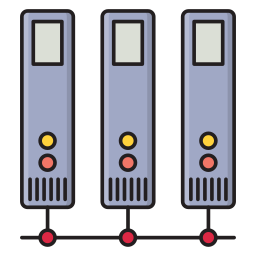
NAS (Network Attached Storage) Network Hardware Components
Network Attached Storage, commonly referred to as NAS, is a specialized hardware device designed to provide centralized storage and file sharing services over a network. Unlike direct-attached storage, which connects directly to a single computer, NAS devices connect to a local area network (LAN) and offer storage access to multiple users and devices simultaneously. NAS has become a vital component in many business and home networks due to its ability to efficiently store, manage, and share data.
Definition and Structure
NAS is essentially a dedicated file storage device equipped with its own processor, memory, and operating system, which enables it to function independently on a network. It usually contains multiple hard drives arranged in RAID (Redundant Array of Independent Disks) configurations to provide redundancy, fault tolerance, and enhanced performance. The hardware design focuses on storage efficiency, reliability, and ease of management.
Core Components of NAS Hardware
The main hardware elements in a NAS device include multiple high-capacity hard drives or solid-state drives configured for data protection, a motherboard with an embedded processor optimized for file management tasks, memory modules to support data processing, network interface cards for connectivity, and power supply units designed for continuous operation. Advanced NAS devices also include cooling mechanisms to maintain optimal operating temperatures and expansion slots for additional drives or network modules.
Applications and Uses
NAS serves a wide variety of functions across different environments. It acts as a centralized repository for files, enabling multiple users and systems to access, share, and collaborate on data easily. It is widely used for data backup and recovery, offering automated backup solutions to protect critical data against loss. In multimedia environments, NAS provides storage for large collections of videos, music, and images, allowing seamless streaming to connected devices. It also supports virtualization environments and small to medium business applications where shared access to databases and documents is essential. Moreover, NAS devices often provide advanced features such as encryption, snapshot backups, and remote access capabilities, enhancing data security and flexibility.
Benefits of Using NAS
NAS offers several key advantages over traditional storage methods. It simplifies data management by centralizing storage in one accessible location, reducing the complexity of multiple individual storage devices. It increases collaboration by allowing concurrent access to files by many users. The use of RAID configurations improves data reliability and protects against drive failures. NAS devices often come with easy-to-use web interfaces for configuration and monitoring, reducing the need for specialized IT skills. Additionally, they support various network protocols such as SMB/CIFS, NFS, and FTP, making them compatible with diverse operating systems.
Cost and Licensing
NAS hardware devices are generally not free. They range from affordable consumer models suitable for home use to high-end enterprise solutions costing thousands of dollars. The cost depends on storage capacity, hardware specifications, manufacturer, and supported features. While the physical hardware is a one-time purchase, some NAS solutions offer optional subscription services or software licenses for enhanced features like cloud integration or advanced security. Open-source NAS software is available, but it requires separate compatible hardware and technical expertise to deploy.
Comparison with Other Storage Solutions
Compared to direct-attached storage, NAS provides better scalability and ease of access since multiple devices can connect simultaneously. It is less complex and more cost-effective than Storage Area Networks (SAN), which are designed for very high-performance needs and usually require specialized infrastructure. NAS is typically preferred for file-level storage, while SAN targets block-level storage for databases and high-demand applications. Compared to cloud storage, NAS offers greater control over physical data location and typically provides faster local network speeds without relying on internet connectivity.
Limitations
NAS devices have some limitations, including network dependency, meaning their performance is tied to the speed and reliability of the network. Large file transfers or high numbers of simultaneous users can strain performance if the network or hardware is insufficient. Although many NAS units provide fault tolerance, they are not immune to hardware failure or data corruption, necessitating additional backup strategies. Security can also be a concern if remote access is enabled without adequate safeguards.
Summary of NAS Network Hardware Components and Their Roles
Central storage drives configured in RAID for data protection and performance
Processor and memory modules that handle data management tasks
Network interface cards that connect the NAS device to the local network
Power supplies and cooling systems that ensure stable and continuous operation
Expansion options for additional storage capacity or connectivity enhancements
Conclusion
Network Attached Storage is a crucial hardware solution for centralized data storage and sharing in both personal and professional networks. It combines reliable storage technology with network accessibility, providing a balance between performance, cost, and ease of use. While it requires an initial investment and ongoing maintenance, NAS devices offer significant benefits such as improved collaboration, data protection, and flexible access. When compared to other storage solutions, NAS is particularly effective for file-level sharing within localized network environments, making it an essential tool for organizations and individuals aiming to manage their data efficiently and securely.












