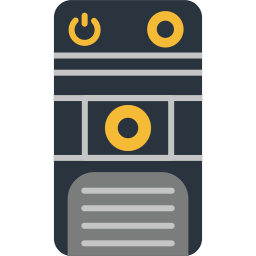
Case / Chassis: Computer Hardware Components
The case, also known as the chassis, is a fundamental hardware component of a computer. It serves as the enclosure that houses and protects all the internal parts of the computer system. This component plays a critical role in both the physical protection and the organization of various hardware elements.
Functions and Applications of the Case / Chassis in Computers
Protects internal components: The primary role of the case is to shield delicate internal hardware such as the motherboard, CPU, RAM, power supply, storage devices, and cooling systems from physical damage, dust, and environmental factors.
Provides structural support: The case offers a rigid frame that holds all the computer parts securely in place, preventing them from moving or getting disconnected.
Facilitates cooling and airflow: Many computer cases are designed with ventilation slots, fans, and air filters to promote airflow. This helps in dissipating heat generated by internal components, which is crucial for maintaining optimal performance and prolonging hardware lifespan.
Organizes hardware layout: The case includes various bays, slots, and mounts that help in the systematic installation of hard drives, optical drives, expansion cards, and power supply units. This organization aids in easy assembly, upgrades, and maintenance.
Enhances aesthetics: Cases come in diverse designs, colors, and sizes to meet user preferences and needs. Some feature transparent panels, RGB lighting, and sleek finishes to provide visual appeal, especially in gaming or high-performance computers.
Supports connectivity and expansion: The case often includes front and rear ports and connectors, allowing easy access to USB, audio jacks, and other interfaces without opening the enclosure.
Types of Computer Cases
Tower cases: These are vertical cases, available in full, mid, or mini sizes. Tower cases are popular for desktop computers due to their spacious interiors, which accommodate multiple components and better airflow.
Desktop cases: These horizontal cases are designed to sit flat, sometimes beneath monitors. They are more compact but may have limited space for expansion.
Small form factor cases: These cases are compact and suitable for systems where space saving is a priority, often used in home theaters or office environments.
Rackmount cases: Used primarily in servers and data centers, these cases fit into standardized racks, optimizing space in professional setups.
Cost and Availability
The computer case is a necessary part of every desktop system and is typically sold as a standalone component or included with prebuilt computers.
Cases range widely in price based on size, material quality, design features, cooling options, and brand reputation.
Basic cases are generally affordable and accessible, while premium cases with advanced cooling systems, aesthetics, and build quality are more expensive.
For laptop computers, the chassis is integrated into the device and not sold separately.
Comparison of Different Case Types
Full tower cases offer extensive space for multiple components and superior cooling but tend to be larger and heavier.
Mid tower cases balance size and expandability, being the most common choice for standard users.
Mini tower and small form factor cases save space and are easier to transport but may limit the number of components and cooling efficiency.
Rackmount cases are specialized and not suited for general consumer use but are essential in server environments.
Material and Build Quality
Cases are commonly made from steel, aluminum, or plastic. Steel offers durability but adds weight, while aluminum cases are lighter and provide better heat dissipation.
Plastic parts are often used in front panels or decorative elements.
Build quality affects durability, noise reduction, and thermal performance.
Maintenance and Upgradability
Cases allow users to access internal components easily for upgrades or repairs.
Good cases feature removable panels, tool-less drive bays, and cable management systems to simplify maintenance.
Dust filters and easy cleaning access contribute to the longevity of hardware by preventing dust buildup.
Conclusion
The case or chassis is an indispensable component in computer hardware, serving multiple critical roles from physical protection to thermal management and aesthetic appeal. Its design influences the computer’s expandability, cooling efficiency, and overall durability. Although cases are generally available for purchase either separately or as part of complete systems, their cost varies significantly depending on features and build quality. Choosing the right case depends on user needs, whether it’s for gaming, professional use, or compact setups. Ultimately, a well-designed case contributes significantly to the performance, longevity, and user satisfaction of a computer system.












